Audio Codec Shield
Microphone / Instrument Input Mod
So, you want to use a low level signal (microphone or instrument) with your codecshield. Don't worry, this is easy to do! You just need to solder a wire and maybe a resistor.
First, determine what sort of microphone or instrument you have. If its a condenser mic that requires 48V phantom power, none of these will work. If it is an electret mic with stereo jack (very common for computer microphones and headsets), use the following circuit:
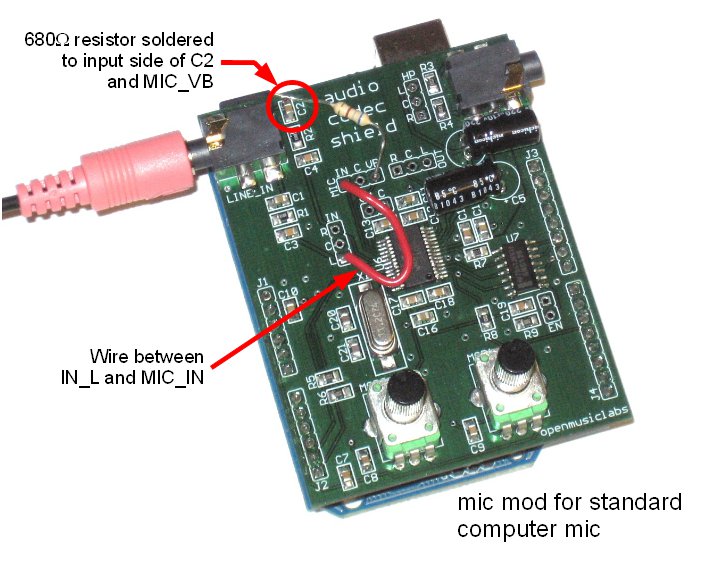
In this circuit, you solder a wire between MIC_IN and IN_L, and solder a resistor between MIC_VB and the top (input side) of C2. This is where C2 connects with the input jack. The WM8731 datasheet recommends a 680ohm resistor, but other values like 2.2k are also common. The larger value you select, the more gain your signal will have - but at some point it will start distorting and clipping, so be careful.
If you have an electret microphone with a mono jack (not very common, but sometimes used with older computers), then you do the same circuit as shown above, but rather than connect the resistor to C2, you connect it to C1. Again, it is connected where C1 meets the input jack.
If you have a dynamic microphone, or a guitar, or other such instrument with a coiled pickup, then you are in luck. All you have to do is attach the wire from IN_L to MIC_IN. The resistor is not necessary.
With any of these configurations, its important to note that your signal will now be mono, and left and right data from the codec inputs will be identical. You can increase the gain of your microphone input by setting "MICBOOST 1" in your sketch. An example of setting up the microphone is given in the AudioCodec library under microphone.pde.
