bootlegMIC
About bootlegMIC
The bootlegMIC is a relatively high quality cellphone microphone for impromptu recordings in loud environments. Cellphone microphones tend to be optimized for normal talking levels (for good reason), but with the ever increasing functionality of these devices, they have become a platform for many musical applications, including field recordings. There are a number of professional microphones on the market, but most are targetted at a specific phone, and require a specific docking connector. The bootlegMIC aims to be more democratic about this process, and get inexpensive, good sounding microphones into the hands of the people! It plugs directly into the headphone/mic jack, and gives a low distortion, highly attenuated signal, that can work in the loudest environments. The bootlegMIC can be used equally well with a computer or other recording device, but will need a different 1/8" jack than the one supplied with our kits.
Please note: We have only tried this with the iPhone and Android. The iPhone worked fine, but the Android App. was not able to record from an external microphone. This is an experimental project, and any data you have to offer would be very beneficial. For example, what type of phone are you using? What value gain resistor works for you? What App. are you using to record with? We will try to compile these data so others know what to do to optimize their setup.
Theory of operation
The bootlegMIC uses a standard electret microphone, which is modified for high volume applications. Within an electret microphone, there is a small JFET amplifier, which buffers the audio signal (see our electret microphone primer for more details). This JFET is connected as a common source amplifier, with the drain (load) resistor inside of the device it is connected to. For this reason, the gain of the amplifier can not be easily adjusted, as the gain setting component (drain resistor) is hidden away inside of the phone. Furthermore, at high volumes the JFET itself will cause distortion, as the Gate to Source Voltage (Vgs) swings well out of its linear range.
To remedy these limitations, the microphone is modified by seperating the Source of the JFET from Ground, where it is normally connected, and placing a Source Degeneration Resistor in place of this connection. Source degeneration (or emitter degeneration for BJTs) is a form of negative feedback, that helps linearize the output of a simple transistor amplifier. Rather than Vgs variations directly causing drain current variations, now Vgs variations cause current variations in the Source Degeneration Resistor, which in turn modify the drain current. So, the gain is no longer set by the transistor properties, but rather the ratio of the source resistor to the drain resistor. This greatly reduces distortion, as the resistor values do not change with frequency or amplitude, as the transistor's intrinsic gain does.
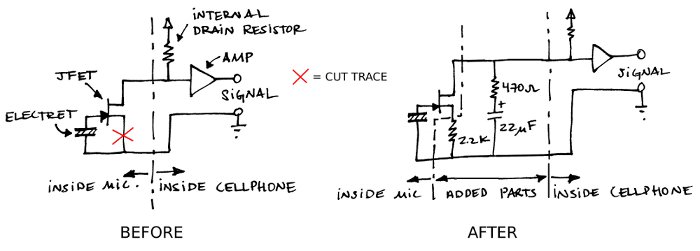
Although this greatly reduces the microphone's distortion, it still doesn't effect the phone's limited dynamic range. To fix this, a smaller drain resistor needs to be used. But since the power supply connection is inside of the phone, the only way to do this is to externally AC couple a smaller resistor at the drain. This gives the effective appearance of a smaller load for audio frequencies, even though the DC gain is still being set by the internal resistance of the phone.
In our microphone we use a 2.2k source resistor, with a 470ohm drain resistor. This gives a gain of 0.2 (470/2.2k), whereas most microphones have a gain closer to 1.0. This gain reduction not only gives clear live recordings, it also defeats the cellphone's normal Automatic Gain Control (AGC) by giving it a signal so low that the phone's gain is max'd out. This gives more natural sounding recordings.
Modifications
Gain Mod - The gain of the stock bootlegMIC is set to 0.2, based upon tests with a few cellphones. Our testing was by no means exhaustive, and it is very likely that the gain may be too high or too low for your phone. If you want to tailor the gain specifically for your phone, take a recording in the loudest setting you think you will want. Next, open up the recording in a wavefile editor so you can see the peak levels. If the signal is lower than 0dB, make a note of the highest peaks. If it is higher than 0dB, estimate how high the peak would be. Then calculate the difference in gain needed. For example, if the signal is down by -6dB (one half full scale), then you should double the drain resistor value (make it 1k). If the signal looks like it is +6dB too hot, then half the value (220ohms).
Be sure to change the capacitor as well, to maintain the 20Hz roll-off frequency. This changes in the opposite direction as the resistor. So, if you half the resistor value down to 220ohms, you should double the capacitor value to 47uF. And, if you double the resistor value to 1k, you should half the capacitor value to 10uF. It's not as critical to reduce the capacitor value, as leaving in the larger value just gives you more low end.
Ultimately, you may be best off making 2 or 3 different bootlegMICs with different value resistors, and keep them handy for recording at different volume levels. A potentiometer or switch could also be used to change the resistance on the fly.
1/8" Jack Mod - If you want to use the bootlegMIC with a device that has a standard stereo jack, it is quite easy to modify the design. All you have to do is identify which terminal is the Ground Tab, and which is the Signal Tab. Solder the microphone and resistors exactly as before, but connect your jack's Ground Tab to the microphone's Ground Pad, and its Signal Tab to the microphones Drain Pad.
