Minimalist Arduino DSP
About Minimalist Arduino DSP
This is the the most basic setup for doing decent quality audio effects with an Arduino. The system is based upon both our PWM tutorial and our ATmega ADC tutorial. The basic setup is a 10 bit value read in from ADC0, and played out via a 16 bit, Dual PWM on pins 9 and 10. there are 2 buttons, on pins 2 and 3, which can be used to modify parameters. The reason for buttons and not knobs, is that the ADC is already completely consumed with the analog audio signal coming in. This is a more focused version of our basic Arduino PWM setup, targetted at effects pedals.
Hardware setup
The following schematic is the basic version to get started. There will eventually be a better version with a dual opamp, and gain, mix, feedback, and level knobs. But that might take a bit to finish. The 3.9k and 1M resistors should be 1% (or better) if possible. Also, the input signal needs to be from a mixer or other powered device with a low output impedance and strong signal. Plugging a guitar in won't work with this version.
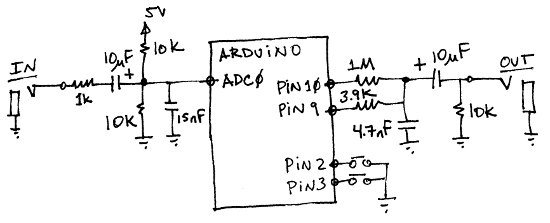
Arduino library
The following is an Arduino library (just a first rev, nothing fancy). Download the zipped file, and uncompress it. The entire folder needs to be placed in you libraries folder in your user directory. If you are not sure where this is, check out our description in the CodecShield Wiki. Right now there is only one example in the library, and it is a tremolo effect.
