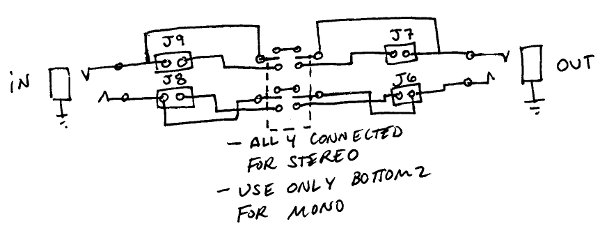MICrODEC
Adding a Bypass Switch
A Bypass switch will allow you to turn on/off the MICrODEC effects with your foot. Handy for guitarists who are busy using their fingers for other things! To do this, you first must decide if you are going to need both the left and right channels on the switch. If doing both, you will need a 4PDT switch. If you are only doing mono, you will only need a DPDT switch.
The input and output jacks first go to jumpers: J8 (L in), J9 (R in), J6 (L out), and J7 (R out). Decide which channels you want, and cut the traces between the pads on these jumpers. The traces to cut are located on the bottom of the board, directly between the jumper pads. Now send the signal through your switch as follows: